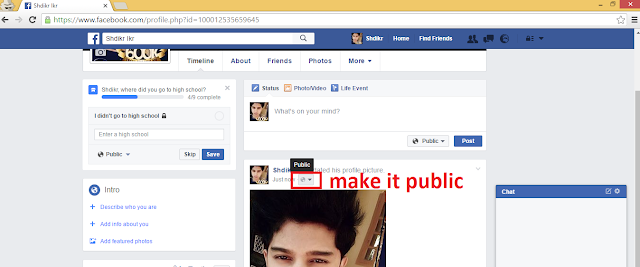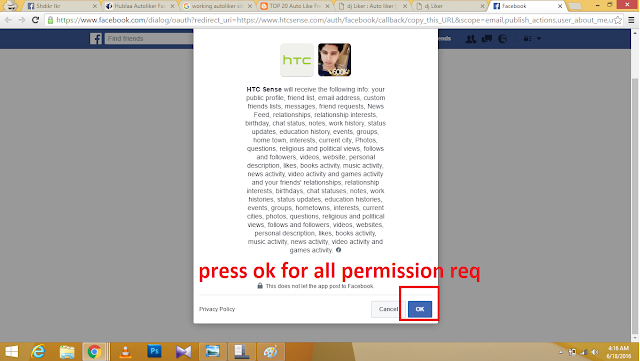Hi,
Today im going to show you how to use facebook autolikes to increase your photos and status likes you can get thousends of likes its very easy just read this article and follow my steps
 If you are using mobile use CHROME Browser click here to download chrome for android I recommend to use PC , if you still confused after reading this article you can comment your photo links bellow i will increase your likes
If you are using mobile use CHROME Browser click here to download chrome for android I recommend to use PC , if you still confused after reading this article you can comment your photo links bellow i will increase your likes
First you need to turn on followers
You must turn on followers , settings>followers>who can follow me>Everybody [You must be 18 + years old to turn on followers so change your birthdate ]
Then set your photo's privacy to public
If your photo isnt public you cant use autolike so set privacy to public
Then go to autoliker
Then press get token
Click that link to get acces token wait 10 seconds to load token generating page or else click here to go to token page
Method for getting token first you need to give permission to htc app
You must give permissions to htc app to get acces token (once you give permission to htc you dont need to give permissions to get token if you use autolike again)
Press OK to give permissions (3 permissions)
Repeat pressing ok 3 times
After giving permissions to htc app go back to Token page
Open the 2nd link in token page to generate
token
Now you can generate acces token using second link click it
Copy the acces token (url)
then you will see a page like this .. just copy the all url adress starting https://www.facebook.com/dialog/......
Now Go back to autoliker homepage and paste
acces code there to login to autoliker
Go to autoliker main page then paste the acces token url in that box then press submit
Complete Security check to Login
complete the security check by entering that numbers
Press use Autolike
Select photo
You can select any option if u want likes for photo select photo if u want status select status
Choose the album
select album if you want likes for profile picture open profile
Select photo and submit
Wait Few Seconds
Done check your likes now , use it again after 10 minutes to increase likes again you can get thousends of likes using this method , repeat this steps untill you get maximum likes :d
still confused ? if you still cant use autolike comment link to your photo i will give you likes (you must set privacy to public)
i used it twice thats why its 400 , you can use it again after 15 minutes if you have any doubt comment here or message me